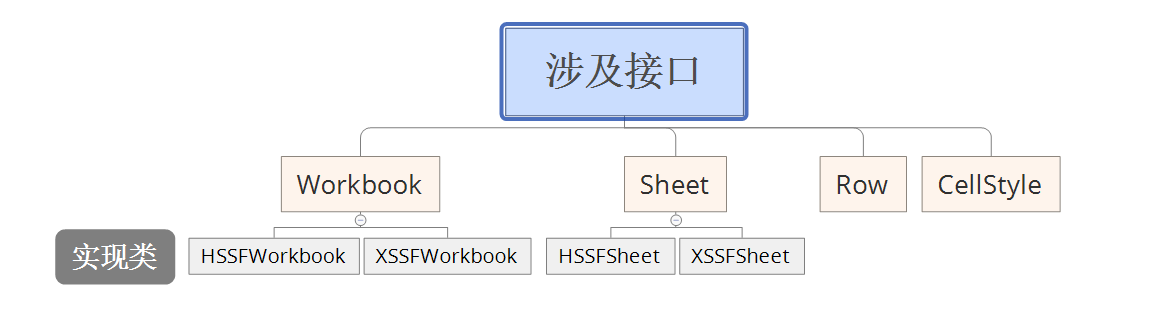文章结构
POI概念
POI组件
EXCEL(HSSF,XSSF)常用API(略)
使用场景,代码举例
注意点
后台管理经常会用到数据的导入导出,格式一般为Microsoft Excel,这里整理下在本地与web端excel的导入导出使用方法。
POI概念 Apache POI是一种流行的API,它允许程序员使用Java程序创建,修改和显示MS Office文件。这由Apache软件基金会开发使用Java分布式设计或修改Microsoft Office文件的开源库。它包含类和方法对用户输入数据或文件到MS Office文档进行解码。.
Apache POI组件 Apache POI包含类和方法,来将MS Office所有OLE 2文档复合。此API组件的列表如下。
HSSF - 提供读写Microsoft Excel XLS格式档案的功能。
XSSF - 提供读写Microsoft Excel OOXML XLSX格式档案的功能。
HWPF - 提供读写Microsoft Word DOC格式档案的功能。
HSLF - 提供读写Microsoft PowerPoint格式档案的功能。
HDGF - 提供读Microsoft Visio格式档案的功能。
HPBF - 提供读Microsoft Publisher格式档案的功能。
HSMF - 提供读Microsoft Outlook格式档案的功能。
这里我们只介绍HSSF和XSSF。
EXCEL(HSSF,XSSF)常用API 先来看一张图
可以看出,HSSF与XSSF接口一致,方法类似。
poi官方文档 很详细 样式
使用场景,代码举例 加载本地文件 读取本地xlsx/xls文件,转化为List<List<String>>
1 2 3 4 5 6 7 8 9 10 11 12 13 14 15 16 17 18 19 20 21 22 23 24 25 26 27 28 29 30 31 32 33 34 35 36 37 38 39 40 41 42 43 44 45 46 47 48 49 50 51 52 53 54 55 56 57 58 59 60 61 62 63 64 65 66 67 68 69 70 71 72 73 74 75 76 77 78 79 80 81 82 83 84 85 86 87 88 89 90 91 92 93 94 95 96 97 98 99 100 101 102 103 104 105 106 107 108 109 110 111 112 113 114 115 116 117 118 119 120 121 122 123 124 125 126 127 128 129 130 131 132 133 134 135 136 137 138 139 140 141 142 143 144 145 146 147 148 149 150 151 152 153 154 155 156 157 158 159 160 161 162 163 164 165 166 167 168 169 170 171 172 173 174 175 176 177 178 179 180 181 182 183 184 185 186 187 188 189 190 191 192 193 194 195 196 197 198 199 200 201 202 203 204 205 206 207 208 209 210 211 212 213 214 215 216 217 218 219 220 221 222 223 224 225 226 227 public class ImportExcel private int totalRows = 0 ; private int totalCells = 0 ; private String errorInfo; public ImportExcel () } public int getTotalRows () return totalRows; } public int getTotalCells () return totalCells; } public String getErrorInfo () return errorInfo; } public boolean validateExcel (String filePath) if (filePath == null || !(WDWUtil.isExcel2003(filePath) || WDWUtil.isExcel2007(filePath))) { errorInfo = "文件名不是excel格式" ; return false ; } File file = new File(filePath); if (file == null || !file.exists()) { errorInfo = "文件不存在" ; return false ; } return true ; } public List<List<String>> read(String filePath) { List<List<String>> dataLst = new ArrayList<List<String>>(); InputStream is = null ; try { if (!validateExcel(filePath)) { System.out.println(errorInfo); return null ; } boolean isExcel2003 = true ; if (POIUtil.isExcel2007(filePath)) { isExcel2003 = false ; } File file = new File(filePath); is = new FileInputStream(file); dataLst = read(is, isExcel2003); is.close(); } catch (Exception ex) { ex.printStackTrace(); } finally { if (is != null ) { try { is.close(); } catch (IOException e) { is = null ; e.printStackTrace(); } } } return dataLst; } public List<List<String>> read(InputStream inputStream, boolean isExcel2003) { List<List<String>> dataLst = null ; try { Workbook wb = null ; if (isExcel2003) { wb = new HSSFWorkbook(inputStream); } else { wb = new XSSFWorkbook(inputStream); } dataLst = read(wb); } catch (IOException e) { e.printStackTrace(); } return dataLst; } private List<List<String>> read(Workbook wb) { List<List<String>> dataLst = new ArrayList<List<String>>(); Sheet sheet = wb.getSheetAt(0 ); this .totalRows = sheet.getPhysicalNumberOfRows(); if (this .totalRows >= 1 && sheet.getRow(0 ) != null ) { this .totalCells = sheet.getRow(0 ).getPhysicalNumberOfCells(); } for (int r = 0 ; r < this .totalRows; r++) { Row row = sheet.getRow(r); if (row == null ) { continue ; } List<String> rowLst = new ArrayList<String>(); for (int c = 0 ; c < this .getTotalCells(); c++) { Cell cell = row.getCell(c); String cellValue = "" ; if (null != cell) { switch (cell.getCellType()) { case HSSFCell.CELL_TYPE_NUMERIC: cellValue = cell.getNumericCellValue() + "" ; break ; case HSSFCell.CELL_TYPE_STRING: cellValue = cell.getStringCellValue(); break ; case HSSFCell.CELL_TYPE_BOOLEAN: cellValue = cell.getBooleanCellValue() + "" ; break ; case HSSFCell.CELL_TYPE_FORMULA: cellValue = cell.getCellFormula() + "" ; break ; case HSSFCell.CELL_TYPE_BLANK: cellValue = "" ; break ; case HSSFCell.CELL_TYPE_ERROR: cellValue = "非法字符" ; break ; default : cellValue = "未知类型" ; break ; } } rowLst.add(cellValue); } dataLst.add(rowLst); } return dataLst; } public static void main (String[] args) throws Exception ImportExcel poi = new ImportExcel(); List<List<String>> list = poi.read("C:\\test.xlsx" ); if (list != null ) { for (int i = 0 ; i < list.size(); i++) { System.out.print("第" + (i) + "行" ); List<String> cellList = list.get(i); for (int j = 0 ; j < cellList.size(); j++) { System.out.print(" " + cellList.get(j)); } System.out.println(); } } } } public class POIUtil public static boolean isExcel2003 (String filePath) return filePath.matches("^.+\\.(?i)(xls)$" ); } public static boolean isExcel2007 (String filePath) return filePath.matches("^.+\\.(?i)(xlsx)$" ); } }
加载网络文件 通过input上传文件,ajax提交至后台,后台解析文件,并转化为对应类别的对象集合List<User>
1 2 3 4 5 6 <form id ="from1" action ="${webroot}/system/sysResource/improtExcel" method ="post" enctype ="multipart/form-data" > <input type ="file" id ="uploadFile" name ="uploadFile" /> </from > <input id ="uploadFile" name ="uploadFile" type ="file" >
1 2 3 4 5 6 7 8 9 10 11 12 13 14 15 16 17 18 19 20 21 22 23 24 25 26 27 28 29 30 31 32 33 34 35 36 37 38 39 40 41 42 43 44 45 46 47 48 49 50 51 52 53 function importEmp ( var uploadFile = document .getElementById("uploadFile" ).value; if (uploadFile == null || uploadFile == '' ){ alert("请选择要上传的Excel文件" ); return ; }else { var fileExtend = uploadFile.substring(uploadFile.lastIndexOf('.' )).toLowerCase(); if (fileExtend == '.xls' ){ }else { alert("文件格式需为'.xls'格式" ); return ; } } document .getElementById("from1" ).submit(); } $scope.improtExcel = function ( var uploadFile=document .querySelector("#uploadFile" ).files[0 ]; if (uploadFile == undefined ){ alert("请选择文件!" ); return ; } var size = uploadFile.size / 1024 ; if (size>2048 ){ alert("附件大小不能大于" +2 +"M!" ); return ; } var fileend = uploadFile.name.substring(uploadFile.name.lastIndexOf("." )); if (fileend != ".xls" ){ alert("请上传97-2003版本Excel!" ); return ; } var formData = new FormData(); formData.append('nPartyId' , groupId); formData.append('uploadFile' , uploadFile); $http({ url:BASEURL+"/partyGroup/improtExcel" , method:"post" , headers: {'Content-Type' : undefined }, data: formData, }).success(function (resData ) layer.alert(resData.msg); $scope.getPersonalForGroupId(groupId); $scope.hideImport(); }); };
1 2 3 4 5 6 7 8 9 10 11 12 13 14 15 16 17 18 19 20 21 22 23 24 25 26 27 28 29 30 31 32 33 34 35 36 37 38 39 40 41 42 43 44 45 46 47 48 49 50 51 52 53 54 55 56 57 58 59 60 61 62 63 64 65 66 67 68 69 70 71 72 73 74 75 76 77 78 79 80 81 82 @RequestMapping (value = "/improtExcel" , method = { RequestMethod.POST }) public JsonResponse<BaseResult> ImprotExcel (@RequestParam(value="uploadFile" ) MultipartFile file,int nPartyId) JsonResponse<BaseResult> result = new JsonResponse<BaseResult>(); try { PartyPersonnelImport person = new PartyPersonnelImport(); List<Map<String, Object>> list = ImportExcelUntil.importExcel(file, person); return partyGroupPersonnelService.ImprotExcel(list,nPartyId); } catch (Exception e) { e.printStackTrace(); } return result; } public class ImportExcelUntil private static Map<String, Object> dataObj (Object obj, HSSFRow row) throws Exception Class<?> rowClazz= obj.getClass(); Field[] fields = FieldUtils.getAllFields(rowClazz); if (fields == null || fields.length < 1 ) { return null ; } Map<String, Object> map = new HashMap<String, Object>(); for (int j = 0 ; j < fields.length; j++) { map.put(fields[j].getName(), getVal(row.getCell(j))); } return map; } public static List<Map<String, Object>> importExcel(MultipartFile file, Object obj) throws Exception { POIFSFileSystem fs = new POIFSFileSystem(file.getInputStream()); HSSFWorkbook hw= new HSSFWorkbook(fs); HSSFSheet sheet = hw.getSheetAt(0 ); List<Map<String, Object>> ret = new ArrayList<Map<String, Object>>(); for (int i = 2 ; i <= sheet.getLastRowNum(); i++) { HSSFRow row= sheet.getRow(i); if (row!=null ){ ret.add(dataObj(obj,row)); } } return ret; } public static String getVal (HSSFCell hssfCell) if (hssfCell.getCellType() == HSSFCell.CELL_TYPE_STRING) { return hssfCell.getStringCellValue(); } else { String num = String.valueOf(hssfCell.getNumericCellValue()); if (num.indexOf("." ) != -1 ){ num = num.substring(0 , num.indexOf("." )); } return num; } } }
生成网络下载 创建Workbook,创建sheet,创建行row,创建单元格cell,设置单元格样式CellStyle,单元格赋值setCellValue。设置响应头,以输出流形式传出。1 2 3 4 5 6 7 8 9 10 11 12 13 14 15 16 17 18 19 20 21 22 23 24 25 26 27 28 29 30 31 32 33 34 35 36 37 38 39 40 41 42 43 44 45 46 47 48 49 List<Map<String , Object>> list = commonSqlService.mapSql(sql); HSSFWorkbook wb = new HSSFWorkbook(); HSSFSheet sheet = wb.createSheet("用户积分记录" ); HSSFRow row = sheet.createRow(0 ); HSSFCellStyle cellStyle = wb.createCellStyle(); cellStyle.setAlignment(CellStyle.ALIGN_CENTER); HSSFCell cell = row.createCell(0 ); HSSFCell cell1 = row.createCell(1 ); HSSFCell cell2 = row.createCell(2 ); HSSFCell cell3 = row.createCell(3 ); HSSFCell cell4 = row.createCell(4 ); cell.setCellValue("所属支部" ); cell1.setCellValue("姓名" ); cell2.setCellValue("电话" ); cell3.setCellValue("积分" ); cell4.setCellValue("等级" ); int rowNumCount = 1 ; for (Map<String, Object> map : list) { row = sheet.createRow(rowNumCount++); cell = row.createCell(0 ); cell1 = row.createCell(1 ); cell2 = row.createCell(2 ); cell3 = row.createCell(3 ); cell4 = row.createCell(4 ); cell.setCellValue(map.get("deptName" ).toString()); cell1.setCellValue(map.get("vcName" ).toString()); cell2.setCellValue(map.get("vcTel" ).toString()); cell3.setCellValue(map.get("vcScore" ).toString()); cell4.setCellValue(map.get("vcLevelName" ).toString()); } String fileName = "用户积分记录" + ".xls" ; String agent = request.getHeader("USER-AGENT" ).toLowerCase(); response.setContentType("applicationnd.ms-excel" ); if (agent.contains("firefox" )) { response.setCharacterEncoding("utf-8" ); response.setHeader("content-disposition" , "attachment;filename=" + new String(fileName.getBytes(), "UTF-8" )); } else { response.setHeader("content-disposition" , "attachment;filename=" + fileName); } OutputStream os = response.getOutputStream(); wb.write(response.getOutputStream()); os.close(); wb = null ;
注意点
XSSF不能读取Excel2003以前(包括2003)的版本,HSSF能读取97-2003的版本,错误加载会抛出异常
org.apache.poi.poifs.filesystem.OfficeXmlFileException: The supplied data appears to be in the Office 2007+ XML. You are calling the part of POI that deals with OLE2 Office Documents. You need to call a different part of POI to process this data (eg XSSF instead of HSSF)